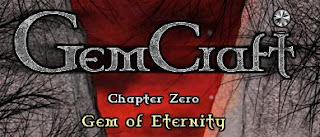Buttonhunt 2 Walkthrough:
Stage 1: Click the button.
Stage 2: Click the down arrow on the left side of the remote, click the button.
Stage 3: Click the button in the middle of the arrows twice, wait, click the button.
Stage 4: Click shopping channel, click the red button, then click it again in the menu.
Stage 5: Drag the ship and avoid asteroids, click the red button.
Stage 6: Click the fish in the water.
Stage 7: Swing the club; click the button on the score board.
Stage 8: Open the garbage can, move the trash until you see the button, click it.
Stage 9: Plug the cord in, click the button.
LITERAL THINKING: Move your mouse off the screen, and go around the rectangle. Click the red button.
YOU GOT “OUTSIDE THE BOX THINKER”!
Stage 11: Click the grenade that’s thrown at you. Click the button made from the blood.
Stage 12: Click the S, the NA, then the CE, finally click the button in the water.
Stage 13: Put the lights in from left to right. Click the middle of the lights.
Stage 14: Keep clicking the robot.
Stage 15: Drag the ammo into the gun. Pull back the top of the gun, click the safety lock just above the trigger, pull the trigger and click the button.
Stage 16: Shake the Can. Click the button.
Stage 17: Put the 2 quarters in the machine, not the dollar, click the button button, click the side of the machine to make the button fall, click PUSH, and click the button.
Stage 18: Hold sonic where the coins keep coming from. Wait till the red button comes.
Stage 19: Trace the notes from left to right, click the rose that’s has the button on top.
LINEAR THINKING: Pull the top off the safe, click the button.
YOU GOT “CREATIVE THINKER”!
Stage 21: Click the gasoline can, click the logs. Click the matchbox, click the match, rub it on the box, put it on the logs. Drag the food to the fire, click the top of it when it gives big, and click the button.
Stage 22: Remove the lid, click the box twice, take out the bottom shoe, click the ball that the man has on the shoe.
Stage 23: Take out the light bulb, put it down. Take the blue light bulb, and put it in. Click the button.
Stage 24: Click drain, click the button.
Stage 25: Click the man’s hand, click the button.
Stage 26: Click the arrows quickly (not arrow keys); up, left, down.
Stage 27: Grab the button, drag it to the box, open the box and click the button.
Stage 28: Click the scissors, drag the packet to the left, pour it in the cup, click and drag the water to the cup, click the spoon and click the arrows; right, left, right, left. Click the button.
Stage 29: Grab the knife and trace the circle counter-clockwise. Click the yellow circle after that and pull the knife out. Click the lighter and drag it to the candle. Drag the candle into the pumpkin. Click the light switch and then the button.
CONCRETE THINKING: Drag the left stone and put it in Anubis’s hand, drag the right stone and put it in his other hand. Click the grey empty space. Avoid the bolder or just take your mouse of the screen. Match the squares where they belong. Click the grey space. At the top you should see a face with a red eye, click it.
YOU GOT “FLEXIBLE THINKER”!
 Last Weeks Picks: The Line Game: Orange Edition, A Crow In Hell, The Great Sperm Race , Arachnid Wars 1.5 , Germz!
Last Weeks Picks: The Line Game: Orange Edition, A Crow In Hell, The Great Sperm Race , Arachnid Wars 1.5 , Germz!